As you may have seen in our recent year-end communications, we’ve made our flagship product Tungsten Cluster available on the Amazon Marketplace in an easy-to-access and deploy AMI format. This AMI can be launched locally across multiple AWS zones, and globally across multiple AWs regions.
For as little as $0.70 per hour (per node), the Tungsten Cluster AMI enables users to run highly available MySQL database clusters in the AWS cloud for easy-to-use and cost-efficient MySQL HA, DR and geo-clustering solutions. Read this announcement blog for more details.
There are two approaches that can be used to launch the Tungsten Cluster AMI:
- a manual approach (a walk-through of which can be found in this blog) and
- the AWS CloudFormation Template approach, which we’re talking about here.
For those of you who are not yet familiar with CloudFormation Templates, here is a brief overview and background information.
CloudFormation Templates
AWS CloudFormation provides a common language to model and to provision AWS and third party application resources in a cloud environment. This is specific to Amazon AWS.
“A CloudFormation template describes your desired resources and their dependencies so you can launch and configure them together as a stack. You can use a template to create, update, and delete an entire stack as a single unit, as often as you need to, instead of managing resources individually. You can manage and provision stacks across multiple AWS accounts and AWS Regions.”
If you’d like to take a closer look at CloudFormation and the templates, this AWS CloudFormation Master Class by O’Reilly proved to be a great learning tool to understand AWS CloudFormation features and learn to write CloudFormation templates using YAML Ain't Markup Language (YAML) like a pro.
This blog post by the Cloud Academy is also a good read if you’d like to learn more: https://cloudacademy.com/blog/writing-your-first-cloudformation-template/
Tungsten Cluster on the AWS Marketplace
We’ve chosen this approach to provide an easy-to-get-started and to use way for users (who are already on Amazon) to benefit from our best-in-class MySQL database clustering software. Below is a walkthrough of how to launch the Tungsten Cluster AMI using the CloudFormation approach.
Tungsten Cluster AMI - CloudFormation Approach
First you will need to subscribe to the AMI via the Marketplace, and then follow the URL below that matches the topology that you wish to deploy:
- https://go.continuent.com/single-cluster (local MySQL HA cluster)
- https://go.continuent.com/active-passive-cluster (geo-distributed MySQL HA/DR cluster)
- https://go.continuent.com/active-active-cluster (geo-distributed MySQL multi-Primary cluster)
Complete the simple, single template form providing all the information required and then launch the cluster(s).
CloudFormation will handle the launch of the nodes required based on the topology chosen. It will also configure the various security gateways and VPC’s required, providing a complete stack ready to use.
You can also view this on-demand webinar by our colleague Chris Parker, which provides some more in-depth insight into Tungsten Cluster AMI and a helpful, visual walkthrough of how to get started with it.
Smooth sailing with our Tungsten Cluster AMI, and please do let us know if you have any questions or feedback by commenting below.

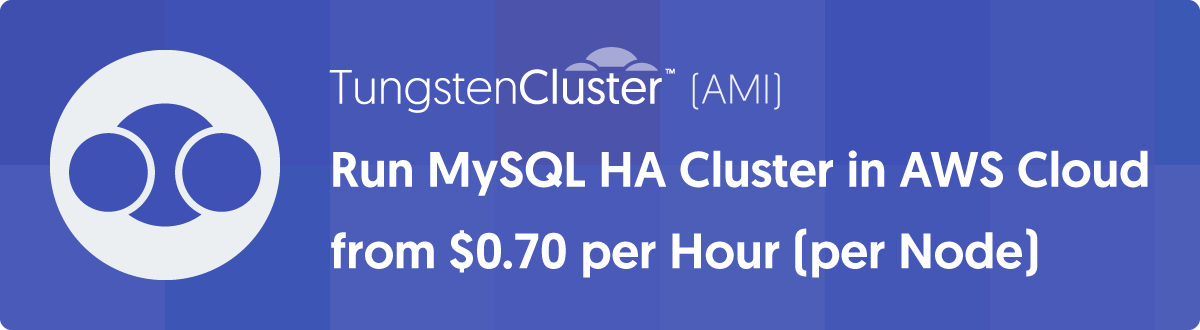


Comments
Add new comment