First released in April 2018 with Tungsten Clustering version 6.0, the Composite Master-Master (CMM) topology comes with a host of functional improvements over Multi-Site Multi-Master topology (MSMM); this is partly why the next generation of multi-master has a new name.
Probably the most notable improvement is that the Managers are more aware. What does that mean?
Technically, for MSMM, the Managers, Replicators, and Connectors in one local cluster do not have access to the status and other information from the cross-site replicators between clusters or any of the components in the remote clusters; essentially, it was an assembly of standalone clusters connected by standalone replicators. With CMM, however, all components are fully cluster-aware, providing a much more integrated and cohesive solution.
What does this mean in practical terms? Let’s go into Cluster Control (cctrl) and take a look at a CMM:
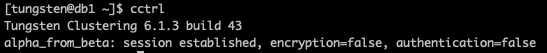
Let's run an ls command inside cctrl to view our local alpha cluster, aka the "alpha dataservice":
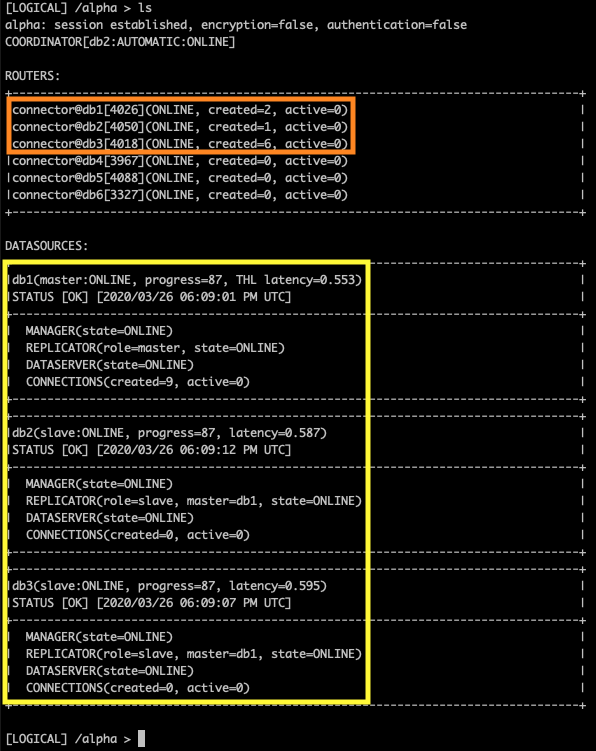
As may be familiar to you, you can see all Connectors, and highlighted in orange you can see the total and current active connections for each of alpha dataservice's Connectors. Highlighted in yellow, you can see the details for each host in the local cluster, including the Manager, Replicator, and dataserver states.
You can see the same view of your beta dataservice (which may be across the Atlantic or anywhere, really) with:
[LOGICAL] /alpha > use beta
[LOGICAL] /beta > ls
And you'll be able to see the same view as above: a master with two slaves.
Now, let’s take a look at the punch line - "gamma", which is a global, virtual view of the whole, integrated Composite Master-Master cluster:
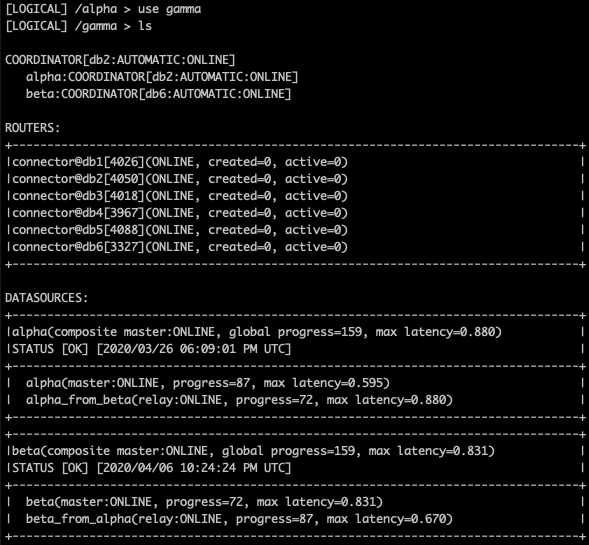
You can see two datasources, alpha and beta, and within each datasource, there are actually two services shown:
- the standard, local dataservice (eg. alpha)
- the cross-site service (eg. alpha_from_beta)
This is convenient for monitoring and viewing, but, it also implies significant simplification of cluster maintenance and operations.
Also note, the Tungsten Dashboard (which is free for customers) is a great enhancement to the cctrl command-line tool. Let us know if you need help getting it set up, and also check out this link for more information on Dashboard for global topologies with multiple masters.
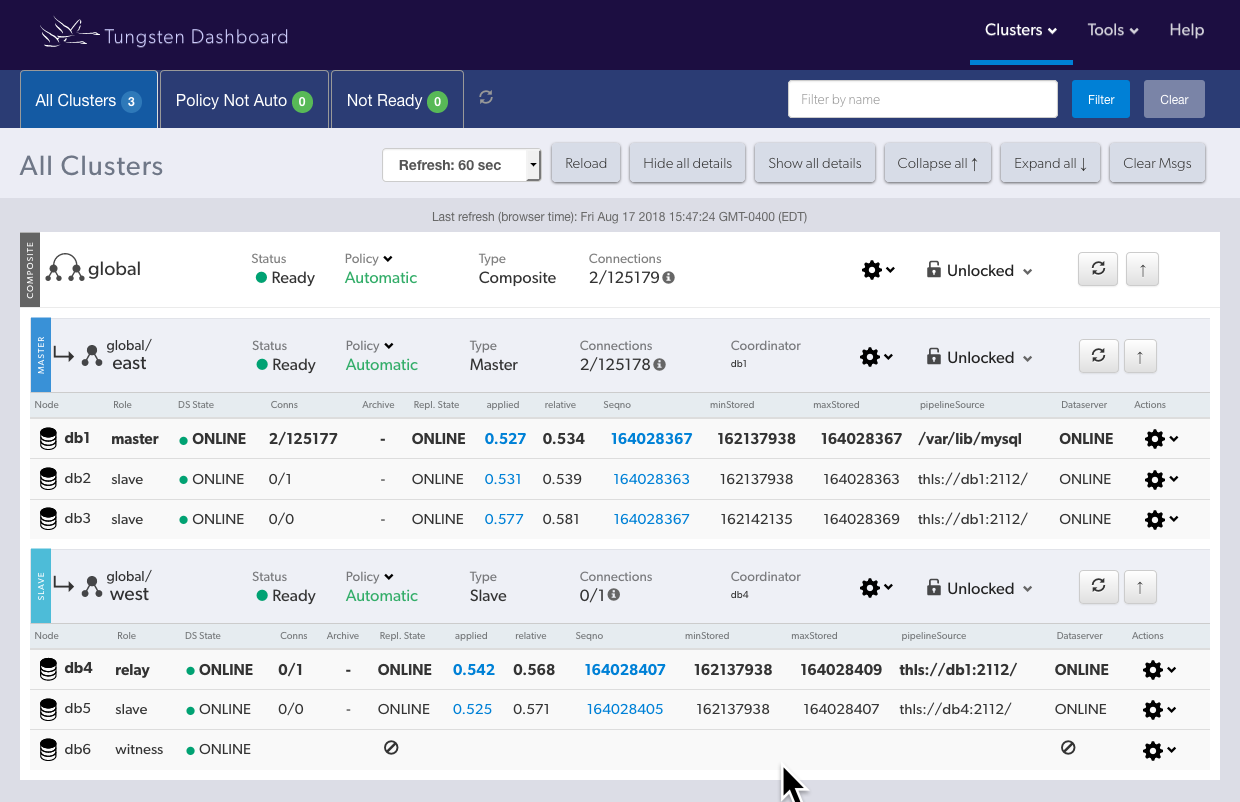
In conclusion, CMM is a major change and takes some adjusting to, but once you experience how streamlined the new CMM is compared to the old MSMM, we’re sure you’ll be happy with it.
If you haven't upgraded from MSMM to CMM yet, please find the documentation here. As always, please reach out to us via Zendesk if you have any questions or need any help with anything!


Comments
Add new comment